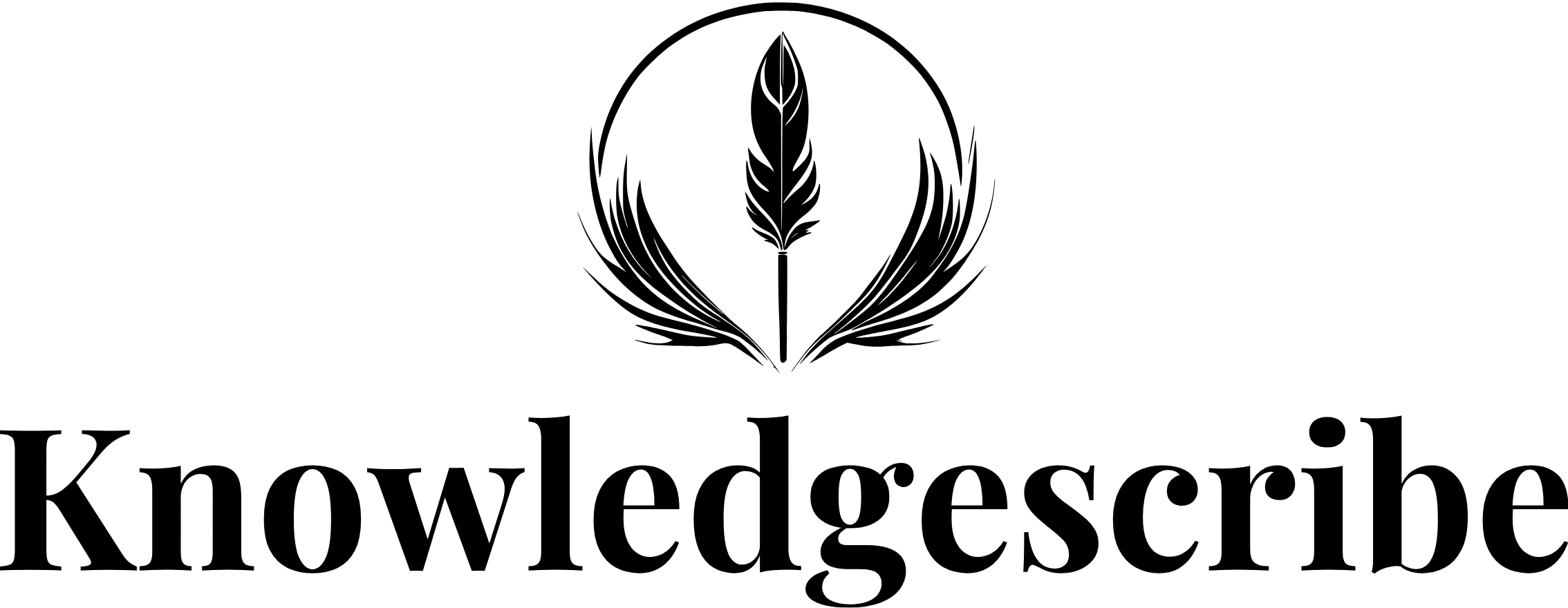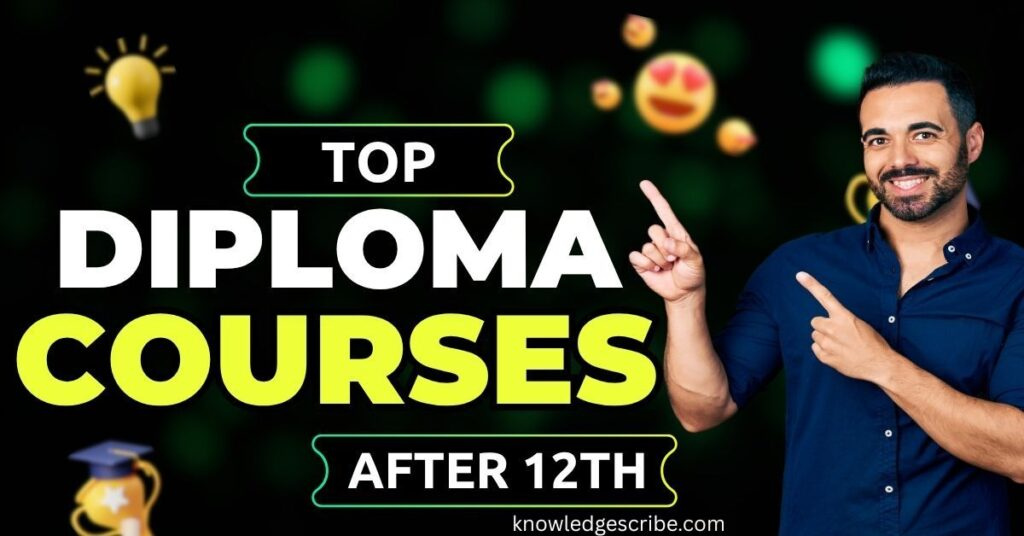What Is WordPress Lazy Loading? : WordPress is a popular content management system (CMS) that allows users to create and manage websites with ease. One of the many features that make WordPress so versatile is lazy loading. In this blog post, we will explore what lazy loading is, how it works, and why it is beneficial for your WordPress website.
Must Know : How To Create An Ecommerce Website With WordPress
Understanding WordPress Lazy Loading
WordPress Lazy loading is a technique used to optimize the loading speed of web pages. It delays the loading of non-critical resources, such as images, until they are actually needed. Instead of loading all the images on a page at once, lazy loading ensures that only the images that are visible to the user are loaded initially.
When a user visits a web page, lazy loading allows the browser to load the visible content first, improving the initial load time. As the user scrolls down the page, lazy loading dynamically loads the images that come into view. This approach significantly reduces the initial page load time and improves the overall user experience.
How Does WordPress Lazy Loading Work in WordPress?
WordPress Lazy loading can be implemented in WordPress using plugins or by modifying the theme’s code. There are several WordPress plugins available that can help you enable lazy loading on your website without any coding knowledge.
Once you have installed a lazy loading plugin, it will automatically detect the images on your website and modify their loading behavior. Instead of loading all the images at once, the plugin will replace the image tags with a placeholder. As the user scrolls down, the plugin will load the images on-demand, replacing the placeholders with the actual images.
Lazy loading plugins also provide additional options to fine-tune the lazy loading behavior. You can choose to exclude certain images from lazy loading, set a threshold for when the images should start loading, and even customize the placeholder image.
Must Visit : How To Improve Website Performance To Increase Traffic And Enhance User Experience
The Benefits of WordPress Lazy Loading
WordPress Lazy loading offers several benefits for your WordPress website:
- Improved Page Load Time: By loading only the essential content initially, lazy loading reduces the initial page load time, resulting in a faster and more responsive website.
- Better User Experience: With lazy loading, users can start consuming the content of your website without waiting for all the images to load. This improves the overall user experience and reduces bounce rates.
- Reduced Bandwidth Usage: Lazy loading conserves bandwidth by loading images only when they are needed. This is particularly beneficial for users on slow internet connections or mobile devices with limited data plans.
- Improved SEO: Page load time is a crucial factor in search engine rankings. By implementing lazy loading, you can improve your website’s performance and potentially boost your SEO rankings.
Exploring the Advantages and Disadvantages of WordPress Lazy Loading
WordPress lazy loading has become an increasingly popular technique for optimizing website performance. By delaying the loading of certain elements, lazy loading can significantly improve page load times and enhance the overall user experience. However, like any other technology, it has its advantages and disadvantages. In this article, we will explore the pros and cons of WordPress lazy loading.
Advantages of WordPress Lazy Loading
- Improved Page Load Times :WordPress Lazy loading allows you to prioritize the loading of visible content first, reducing the initial load time of your web pages. By loading images, videos, and other media files only when they are needed, you can prevent unnecessary delays and provide a faster browsing experience for your visitors.
- Bandwidth Optimization : With WordPress lazy loading, media files are only loaded when they come into view. This means that if a visitor doesn’t scroll down to a particular section of your page, the associated images or videos won’t be loaded, saving bandwidth and reducing data usage.
- Enhanced User Experience : By reducing page load times and optimizing bandwidth, lazy loading can greatly improve the overall user experience. Visitors will be able to navigate your website more smoothly and enjoy faster access to the content they are interested in.
- SEO Benefits : Faster page load times are not only appreciated by users but also by search engines. Google has stated that website speed is a ranking factor, and lazy loading can help improve your site’s performance in search engine results pages (SERPs).
Never Forget To visit : How To Setting Up Your WordPress Website
Disadvantages of WordPress Lazy Loading
Lazy loading has become a popular technique in web development to improve website performance and user experience. It allows for the loading of content and images only when they are needed, reducing the initial load time and conserving bandwidth. However, while lazy loading offers several benefits, it also has its fair share of disadvantages, especially when it comes to WordPress websites. In this article, we will explore some of the downsides of WordPress lazy loading.
1. SEO Challenges
One of the main concerns with lazy loading in WordPress is its impact on search engine optimization (SEO). Lazy loading can make it difficult for search engines to crawl and index your website’s content effectively. Since lazy loaded content is not loaded initially, search engines may not be able to fully understand and analyze the content, potentially leading to lower search rankings.
Furthermore, lazy loading can also affect the loading of metadata, such as meta tags and descriptions, which are crucial for SEO. If these elements are not loaded properly, search engines may struggle to accurately categorize and rank your website.
2. Accessibility Issues
Lazy loading can pose accessibility challenges for users with disabilities, particularly those who rely on screen readers. Screen readers depend on the HTML structure to navigate and read content. When content is lazily loaded, screen readers may not be able to access it, resulting in a poor user experience for individuals with visual impairments.
Additionally, lazy loading can also impact users with slow internet connections or limited bandwidth. While the intention of lazy loading is to improve performance, it can lead to a frustrating experience for users who have to wait for content to load as they scroll, especially if they have a poor internet connection.
Must Visit : How To Fixing WordPress Forum
3. Compatibility Issues
Lazy loading may not always work seamlessly with all WordPress themes and plugins. Some themes and plugins may not be optimized for lazy loading, resulting in compatibility issues. This can lead to broken or missing content, rendering the website unusable or confusing for visitors.
Furthermore, lazy loading can also interfere with certain functionalities, such as interactive elements or scripts that rely on specific content being loaded. This can result in a degraded user experience and may require additional development work to resolve these compatibility issues.
4. Image SEO and Analytics
Lazy loading can also have an impact on image SEO and analytics. Since lazy loaded images are not loaded initially, search engines may not be able to properly index and rank them. This can affect your website’s visibility in image search results and potentially decrease organic traffic. In addition, lazy loading can also make it challenging to track user interactions with images using analytics tools. If images are not loaded until they are in the viewport, it becomes difficult to accurately measure metrics such as impressions, clicks, and conversions related to those images.
How to Add WordPress Lazy Loading to Your WordPress Site
Lazy loading is a technique that allows your website to load images and other media content only when they are needed. This can significantly improve the loading speed of your WordPress site, resulting in a better user experience and improved search engine rankings. In this article, we will guide you on how to add lazy loading to your WordPress site.
Must Know : How To Change WordPress URL
What is WordPress Lazy Loading?
Lazy loading is a method that delays the loading of non-critical resources on a web page until the user needs them. Instead of loading all the images and media files when the page loads, lazy loading loads them as the user scrolls down the page. This technique helps reduce the initial load time and bandwidth usage, especially for pages with a lot of images or media content.

Why Should You Use WordPress Lazy Loading?
There are several reasons why you should consider using lazy loading on your WordPress site:
- Improved Page Speed: Lazy loading can significantly improve the loading speed of your website, especially for pages with a large number of images or media files. By loading only the visible content initially, you can reduce the initial load time and provide a faster browsing experience for your visitors.
- Better User Experience: With lazy loading, your visitors can start viewing the content on your site without having to wait for all the images to load. This can lead to a better user experience and lower bounce rates.
- Reduced Bandwidth Usage: By loading images and media files only when they are needed, lazy loading can help reduce the bandwidth usage of your website. This is particularly beneficial for users with limited data plans or slower internet connections.
- Improved SEO: Page speed is an important factor for search engine rankings. By implementing lazy loading, you can improve your website’s loading speed and potentially boost your SEO rankings.
Know About : How To Speed Up A WordPress Website In 2024
How to Add WordPress Lazy Loading to Your WordPress Site
There are several ways to add lazy loading to your WordPress site. Here, we will discuss two popular methods:
1. Using a Lazy Loading Plugin
One of the easiest ways to add lazy loading to your WordPress site is by using a lazy loading plugin. There are many free and premium plugins available that can help you achieve this. Here are the steps to follow:
- Log in to your WordPress dashboard.
- Go to “Plugins” > “Add New”.
- Search for a lazy loading plugin, such as “Lazy Load by WP Rocket”.
- Click on “Install Now” and then “Activate” the plugin.
- Once activated, the lazy loading plugin will start working automatically, and you don’t need to configure any settings.
2. Manually Adding Lazy Loading Code
If you prefer a more hands-on approach, you can manually add lazy loading code to your WordPress site. Here’s how:
- Access your WordPress theme files via FTP or the file manager in your hosting control panel.
- Locate the
functions.phpfile in your theme folder. - Open the
functions.phpfile and add the following code at the end:
function add_lazy_loading_to_images($content) {
if (is_admin()) {
return $content;
}
$pattern = '/<img(.*?)src= $content="preg_replace($pattern," $content);="" $content;="" $replacement="<img$1loading="lazy" src=" $replacement,="" 'add_lazy_loading_to_images');<="" ;="" add_filter('the_content',="" code="" i';="" return="" }=""></img(.*?)src=>Save the changes and upload the modified functions.php file back to your server.
By following these steps, you can add lazy loading to your WordPress site and enjoy the benefits of improved page speed and user experience. Whether you choose to use a lazy loading plugin or add the code manually, implementing lazy loading is a worthwhile optimization for any WordPress website.
Remember to regularly test your website’s performance after implementing lazy loading to ensure that everything is working as expected. Monitor your website’s loading speed and user experience to make any necessary adjustments.
With lazy loading, you can make your WordPress site faster, more user-friendly, and potentially improve your search engine rankings. Give it a try and see the difference it can make!
How To Enable Native WordPress Lazy Loading Through The Browser
- Lazy loading is a technique used to optimize web page performance by deferring the loading of non-critical resources until they are actually needed. This can greatly improve the initial load time of a page and enhance the overall user experience. In the past, lazy loading required the use of JavaScript libraries or custom code. However, modern web browsers now support native lazy loading, making it easier than ever to implement.
- Native lazy loading allows the browser to handle lazy loading automatically, without the need for any additional JavaScript or plugins. This means less code to write and maintain, and better performance out of the box. In this article, we will explore how to enable native lazy loading through the browser.
1. Check Browser Compatibility
Before implementing native lazy loading, it’s important to check if the browser you are targeting supports this feature. As of now, native lazy loading is supported by most modern browsers, including Chrome, Firefox, Edge, and Safari. However, it’s always a good idea to check the current browser compatibility chart to ensure your target audience is covered.
2. Enable Native WordPress Lazy Loading for Images
The most common use case for lazy loading is for images. To enable native lazy loading for images, simply add the loading="lazy" attribute to the <img> tag. This tells the browser to load the image only when it comes into view, instead of loading it immediately. Here’s an example:
<img src="image.jpg" alt="Example Image" loading="lazy">That’s it! The browser will now handle lazy loading for the image, improving the page load time and reducing unnecessary network requests.
3. Enable Native WordPress Lazy Loading for Iframes
In addition to images, you can also enable native lazy loading for iframes. This is useful when embedding external content, such as videos or maps, that may not be immediately visible to the user. To enable lazy loading for iframes, add the loading="lazy" attribute to the <iframe> tag. Here’s an example:
<iframe src="https://www.youtube.com/embed/example" loading="lazy"></iframe>Now, the browser will defer the loading of the iframe until it becomes visible, improving the initial page load time.
4. Fine-tune WordPress Lazy Loading with Intersection Observer
- While native lazy loading is great for most use cases, there may be situations where you need more control over when and how resources are loaded. In such cases, you can combine native lazy loading with the Intersection Observer API to fine-tune the lazy loading behavior.
- The Intersection Observer API allows you to detect when an element enters or exits the viewport. By using this API, you can trigger lazy loading for specific elements based on their visibility. This is especially useful for complex web pages with multiple sections or dynamic content.
- To implement intersection-based lazy loading, you will need to write some JavaScript code. There are many tutorials and examples available online that can guide you through the process. However, it’s important to note that intersection-based lazy loading is an advanced technique and may require more development effort compared to native lazy loading.
Must Know : How To Create An Ecommerce Website With WordPress In 2024,
WordPress Lazy Loading Tips
Lazy loading is a technique that allows you to optimize the loading time of your WordPress website by loading images and other media files only when they are needed. It can significantly improve the performance of your site, especially for users with slow internet connections or those browsing on mobile devices.
Why is WordPress Lazy Loading Important?
When a user visits your website, all the images and media files on the page are loaded at once. This can slow down the loading time, especially if you have a lot of high-resolution images or videos. Lazy loading helps to mitigate this issue by loading only the images that are visible on the user’s screen.
Lazy loading can provide several benefits:
- Faster page load times: By loading images and media files only when they are needed, lazy loading reduces the initial load time of your website.
- Improved user experience: Users can start interacting with your website more quickly, as they don’t have to wait for all the images to load.
- Reduced bandwidth usage: Lazy loading can save bandwidth by loading images only when they are in the user’s viewport.
Implementing WordPress Lazy Loading in WordPress
There are several ways to implement lazy loading in WordPress. Here are a few tips to get you started:
1. Use a WordPress Lazy Loading Plugin
One of the easiest ways to implement lazy loading on your WordPress site is by using a lazy loading plugin. There are many plugins available in the WordPress plugin repository that can help you achieve this. Some popular options include “Lazy Load by WP Rocket” and “a3 Lazy Load”. These plugins are easy to install and configure, and they can automatically lazy load images and other media files on your site.
Must Know : How To Change WordPress URL
2. Optimize Image Sizes
Before implementing lazy loading, it’s important to optimize your images for the web. Use an image optimization plugin like “Smush” or “ShortPixel” to compress and resize your images. This will help reduce the file size of your images, resulting in faster load times. Remember to strike a balance between image quality and file size to ensure a good user experience.
3. WordPress Lazy Load YouTube and Vimeo Videos
Lazy loading is not limited to images. You can also lazy load YouTube and Vimeo videos on your WordPress site. This can be done using plugins like “Lazy Load for Videos”. By lazy loading videos, you can improve the initial load time of your pages and provide a smoother user experience.
4. Use WordPress Lazy Loading for Comments
If you have a lot of comments on your WordPress site, you can implement lazy loading for comments as well. This can be done using plugins like “WordPress Lazy Loading for Comments”. By lazy loading comments, you can speed up the load time of your pages, especially those with a large number of comments.
Must Know : Top 22 WordPress Statistics For 2024
”FAQs”
Q.1: Is Lazy Loading compatible with all WordPress themes?
Ans. While many WordPress themes support lazy loading, compatibility issues may arise with certain themes, requiring adjustments or alternative solutions for proper implementation.
Q.2: Can Lazy Loading be applied to all types of content?
Ans. Lazy loading can be applied to various types of content, including images, videos, iframes, and other multimedia elements, enhancing the loading experience for users.
Q.3: How does Lazy Loading impact website performance?
Ans. Lazy loading reduces initial page load times, decreases bandwidth usage, and conserves server resources, resulting in improved website performance and responsiveness.
Q.4: What are the risks of using Lazy Loading?
Ans. Common risks associated with lazy loading include compatibility issues with themes and plugins, potential image loading problems, JavaScript conflicts, and SEO concerns if not implemented correctly.
Q.5 : How can I troubleshoot Lazy Loading issues?
Ans. To troubleshoot lazy loading issues, start by checking for compatibility issues with themes and plugins, optimizing images and JavaScript, and verifying configuration settings in the lazy loading plugin.
Q.6: How does Lazy Loading affect SEO?
Ans. Lazy loading can positively impact SEO by improving page loading times, user experience, and overall website performance, factors that search engines consider when ranking websites.