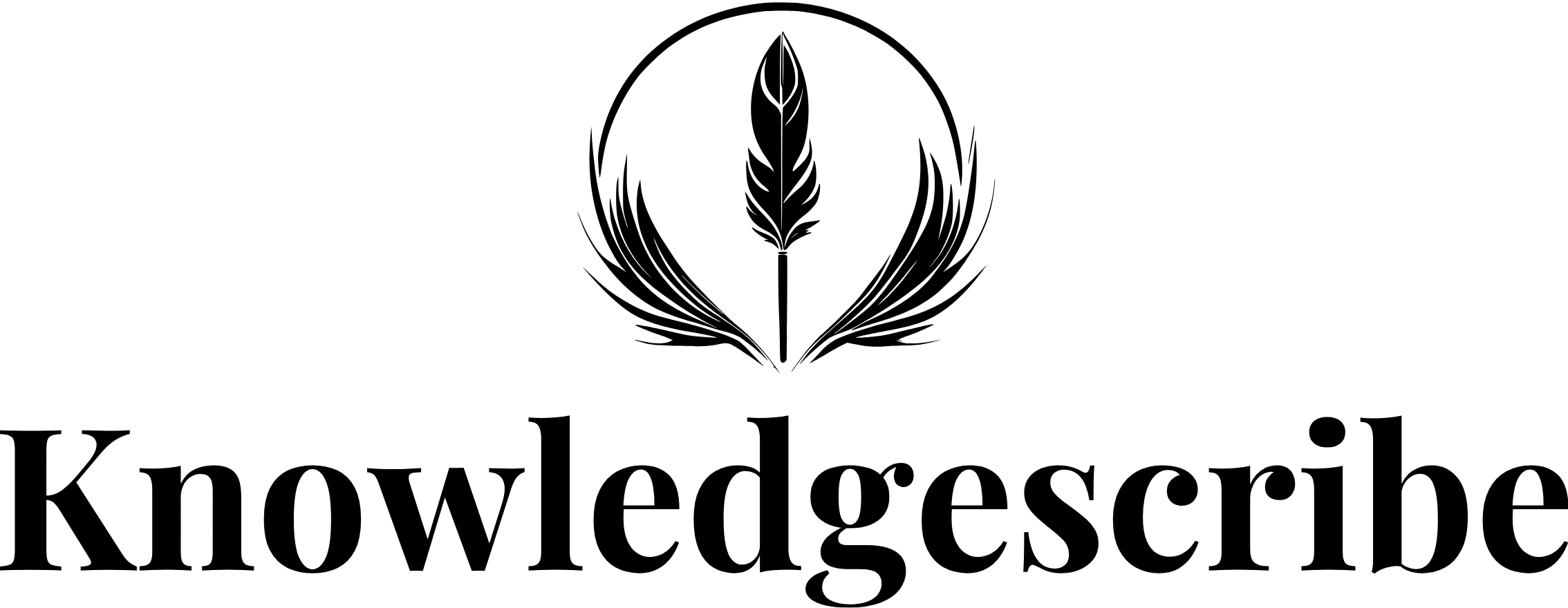Google Analytics Dimensions For Measuring Paid And Organic Traffic : In the ever-evolving world of digital marketing, understanding the performance of your website is crucial. One of the most powerful tools for this task is Google Analytics. With its latest update, Google Analytics 4 (GA4), the platform introduces new dimensions that allow you to measure paid and organic traffic in more detail than ever before.

What are Dimensions in Google Analytics?
Before we dive into the new dimensions, let’s quickly recap what dimensions are in Google Analytics. Dimensions are attributes or characteristics of your website visitors and their behavior. They provide context to your data and help you understand who your audience is and how they interact with your website.
Must Know : The Ultimate Guide To Google Search Console In 2024
Traditionally, Google Analytics has offered dimensions such as source, medium, and campaign to measure traffic sources. However, with GA4, Google has expanded the range of dimensions available, particularly when it comes to measuring paid and organic traffic.
Never Forget To Know About ; Most Popular PC Games In India
Google Analytics Dimensions : New Dimensions for Measuring Paid Traffic
GA4 introduces two new dimensions specifically designed to help you measure the effectiveness of your paid traffic campaigns:
- Google Ads Campaign ID: This dimension allows you to track the performance of individual Google Ads campaigns. By linking your Google Ads and GA4 accounts, you can gain insights into how each campaign contributes to your website traffic and conversions.
- Google Ads Ad Group ID: This dimension takes the tracking a step further by providing data on the performance of individual ad groups within your Google Ads campaigns. With this information, you can optimize your ad groups based on their impact on website traffic and user behavior.
By leveraging these new dimensions, you can gain a deeper understanding of how your paid campaigns are performing and make data-driven decisions to improve their effectiveness.
Must Read : How To Add My Domain To Google Search Console
Google Analytics Dimensions : New Dimensions for Measuring Organic Traffic
GA4 also introduces two new dimensions that help you measure the impact of your organic search efforts:
- Landing Page URL: This dimension allows you to analyze the performance of specific landing pages in terms of organic traffic. By identifying which pages attract the most organic visitors, you can optimize these pages to increase organic search visibility and drive more traffic to your website.
- Search Term: This dimension provides insights into the actual search terms that users enter before landing on your website. Understanding the keywords that drive organic traffic can help you refine your content strategy and target relevant search queries more effectively.
With these new dimensions, GA4 empowers you to measure and optimize your organic search efforts with greater precision.
Must Visit : Unveiling The Realme 12 Pro, Everything You Need To Know
Google Analytics Dimensions : Why are these New Dimensions Important?
The new dimensions offered by GA4 are important because they provide a more granular level of data for measuring the effectiveness of your paid and organic traffic strategies. By understanding the performance of individual campaigns, ad groups, landing pages, and search terms, you can identify what works and what doesn’t, enabling you to make data-driven decisions to improve your marketing efforts.
Know About : How To Play Vikings War Of Clan
Furthermore, these dimensions allow you to gain insights into the customer journey and how different touchpoints contribute to conversions. By analyzing the relationship between paid and organic traffic, you can optimize your marketing mix and allocate resources more effectively.
Never Forget To Read : OnePlus 12 India, Redefining The Smartphone Experience
Google Analytics Dimensions : How to Implement the New Dimensions in GA4
To start leveraging the new dimensions in GA4, you need to ensure that your Google Ads and GA4 accounts are linked. Once linked, you can access the data from the new dimensions in the Google Analytics interface.
Know About : How To Transfer Web Hosting From One Company To Another
Additionally, it’s essential to update your website’s tracking code to GA4 to fully utilize the new dimensions. Google provides detailed documentation on how to implement GA4 and take advantage of its enhanced measurement capabilities.
Must Know About : How To Fixing WordPress Forum In 2024
Google Analytics Dimensions for Business Growth
Google Analytics Dimensions for Business Growth : Google Analytics is a powerful tool that provides valuable insights into your website’s performance. By analyzing data such as traffic sources, user behavior, and conversion rates, you can make data-driven decisions to drive business growth. One of the key features of Google Analytics is its ability to track dimensions, which are attributes of your website visitors and their interactions. In this blog post, we will explore some important Google Analytics dimensions that can help you unlock the potential for business growth.
- Source/Medium : The Source/Medium dimension in Google Analytics allows you to track the origin of your website traffic. It tells you which channels are driving the most visitors to your site, such as organic search, paid search, social media, or referral links. By understanding which sources are most effective in driving traffic, you can allocate your marketing budget and resources accordingly to maximize your ROI.
- Device Category : The Device Category dimension categorizes your website visitors based on the device they are using, such as desktop, mobile, or tablet. This dimension is particularly important in today’s mobile-first world, as it helps you understand how your website performs on different devices. By analyzing the behavior and conversion rates of visitors on different devices, you can optimize your website to provide a seamless user experience and increase conversions.
- Landing Page : The Landing Page dimension tells you which pages on your website visitors first land on when they arrive. This dimension is crucial for understanding the effectiveness of your marketing campaigns and the user experience of your landing pages. By analyzing the bounce rate, time on page, and conversion rates of different landing pages, you can identify areas for improvement and optimize your marketing efforts to drive more conversions.
- User Location : The User Location dimension provides insights into the geographical location of your website visitors. By understanding where your visitors are coming from, you can tailor your marketing campaigns and content to target specific regions or countries. This dimension is especially useful for businesses with a global or regional focus, as it helps you identify new market opportunities and customize your messaging to resonate with different audiences.
- User Behavior : The User Behavior dimension tracks how visitors interact with your website, including metrics such as session duration, pages per session, and goal completions. By analyzing user behavior, you can gain insights into the effectiveness of your website’s navigation, content, and calls to action. This dimension can help you identify areas for improvement and optimize your website to encourage desired user actions, such as making a purchase or filling out a contact form.
- E-commerce Metrics : If you have an e-commerce website, Google Analytics provides dimensions specifically designed to track e-commerce metrics. These dimensions include product, transaction, and revenue-related data. By analyzing e-commerce metrics, you can gain insights into your customers’ purchasing behavior, identify popular products, and optimize your online store to increase sales and revenue.
- Custom Dimensions : Google Analytics also allows you to create custom dimensions based on your specific business needs. Custom dimensions can be used to track additional data points that are not available by default in Google Analytics. For example, you can create a custom dimension to track the membership level of your website visitors or the source of their leads. By utilizing custom dimensions, you can gain deeper insights into your audience and tailor your marketing strategies accordingly.
Never Forget To Read : India Vs Australia Women Cricket
Google Analytics Dimensions : Exploring Google Analytics 4 Metrics
Google Analytics 4 (GA4) is the latest version of Google’s powerful web analytics platform. It offers a range of metrics that can provide valuable insights into your website’s performance and user behavior. In this blog post, we will explore some of the key metrics available in GA4 and how they can help you make data-driven decisions.
- Metrics : Metrics in GA4 are quantitative measurements that provide specific data about user interactions with your website. They help you track and analyze the performance of your site. Here are a few important metrics:
- Pageviews : This metric counts the number of times a page on your website was viewed. It helps you understand the overall popularity of your content and identify pages that attract the most traffic.
- Session Duration : This metric measures the average time users spend on your website during a session. It helps you gauge user engagement and identify areas where users may be spending less time or leaving too quickly.
- Bounce Rate : This metric indicates the percentage of users who leave your website after viewing only one page. A high bounce rate may suggest that users are not finding what they are looking for or that your site’s content needs improvement.
Must Read : How To Speed Up A WordPress Website In 2024
Google Analytics Dimensions : Using the Dimensions and Metrics Explorer
- Google Analytics 4 provides a user-friendly Dimensions and Metrics Explorer that allows you to explore and select the dimensions and metrics you want to analyze. To access it, navigate to your GA4 property and click on the “Explorer” tab.
- Once you’re in the Dimensions and Metrics Explorer, you can search for specific dimensions or metrics using the search bar. You can also browse through the available options and select the ones that are most relevant to your analysis.
- By combining different dimensions and metrics, you can gain deeper insights into your website performance. For example, you can analyze the bounce rate by device category to see if there are any differences in user behavior between desktop and mobile users.
- Remember to set a date range for your analysis to ensure you’re looking at the most relevant data. You can select a specific date range or use the predefined options such as the last 7 days or last month.
- Once you’ve selected the dimensions and metrics you want to analyze, you can view the data in various formats such as tables, charts, or graphs. This allows you to visualize the data and identify trends or patterns more easily.
- With the Dimensions and Metrics Explorer in GA4, you have a powerful tool at your disposal to uncover valuable insights about your website’s performance. By understanding the dimensions and metrics available and utilizing them effectively, you can make data-driven decisions that optimize your website and improve user experience.
Please Visit : How To Change WordPress URL
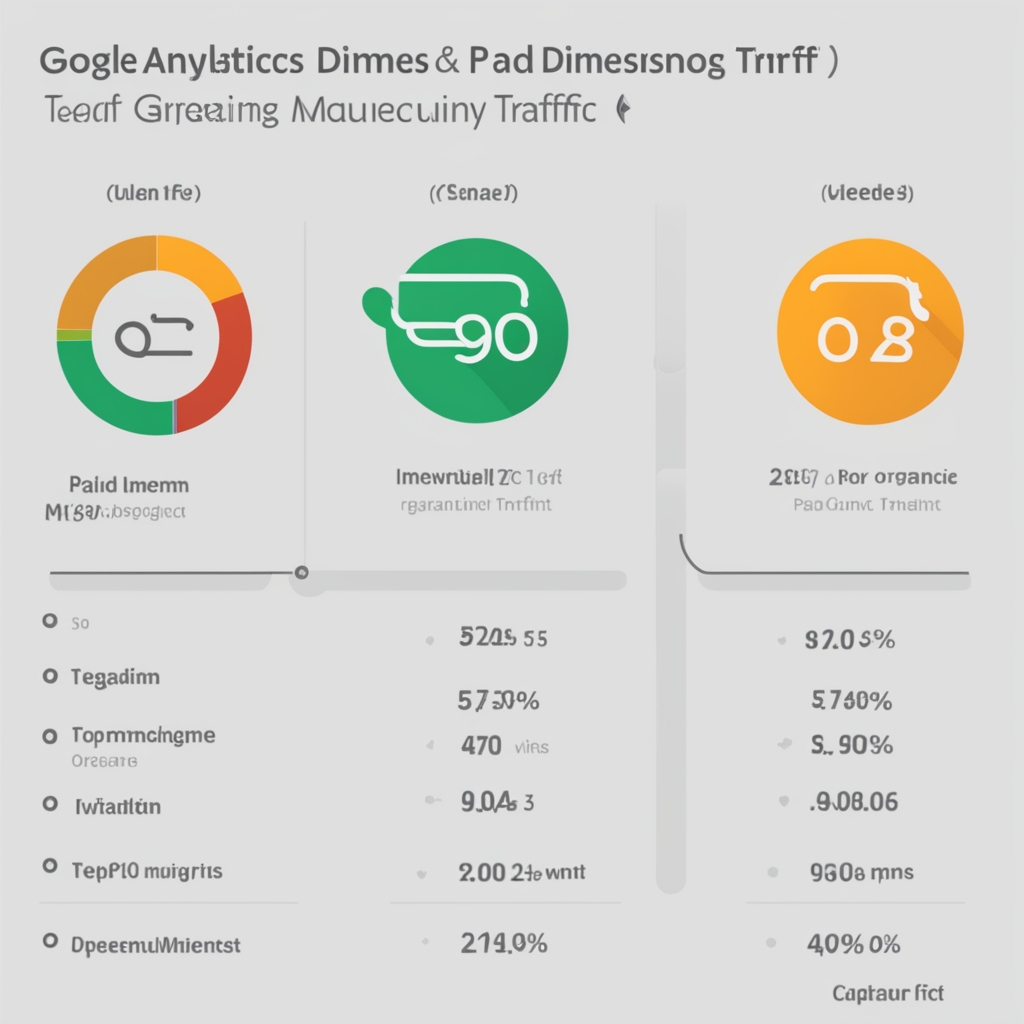
Important Guide to Google Analytics Dimensions
Important Guide to Google Analytics Dimensions : In today’s digital age, harnessing the power of data is essential for any business aiming to thrive online. Google Analytics stands as a beacon, illuminating the path to understanding user behavior, website performance, and the effectiveness of marketing efforts. Within Google Analytics, dimensions play a pivotal role, offering insights into various aspects of user interactions and content engagement. This comprehensive guide delves into the intricacies of Google Analytics dimensions, unlocking their potential to empower your online presence.
Must Know About : How To Transfer A Domain To New Registrar
Understanding Google Analytics Dimensions
Google Analytics dimensions serve as the building blocks of data analysis, providing context and granularity to your insights. They represent the characteristics of your website traffic, allowing you to segment and analyze data based on different parameters. From tracking the source of traffic to deciphering user demographics and behavior, dimensions offer a multifaceted view of your audience and their interactions with your website.
Must Know : The Ultimate Guide To Choosing The Right Apple Watch For Your Lifestyle In 2024
Exploring Primary Google Analytics Dimensions
Primary dimensions in Google Analytics encompass fundamental aspects of user activity and website performance. These dimensions offer broad insights into traffic sources, user behavior, and content engagement, forming the cornerstone of your analytics strategy.
Unveiling Secondary Google Analytics Dimensions
Secondary dimensions complement primary metrics by adding layers of detail to your analysis. They provide additional context to your data, enabling more nuanced segmentation and deeper insights into user interactions. By combining primary and secondary dimensions, you can uncover hidden patterns and optimize your website for enhanced performance.
Never Forget To Buy : Samsung Galaxy S24, S24+ And S24 Ultra Launched In India
Custom Dimensions in Google Analytics 4
Google Analytics is a powerful tool that provides valuable insights into website traffic and user behavior. With the release of Google Analytics 4, there are new features and enhancements to help businesses make data-driven decisions. One such feature is the ability to create custom dimensions.
Must Know About : How To Setting Up Your WordPress Website
What are Custom Dimensions?
Custom dimensions in Google Analytics 4 allow you to collect and analyze additional data beyond the default dimensions provided by Google. They provide a way to segment and categorize your data based on specific attributes that are important to your business.
For example, let’s say you have an e-commerce website and you want to track the performance of different product categories. You can create a custom dimension called “Product Category” and assign values such as “Electronics,” “Clothing,” or “Home Decor” to each product. This allows you to analyze the performance of each product category separately and gain insights into customer preferences.
Click To Know About : Xiaomi Poco X6 – Full Phone Specifications,
How to Create Custom Dimensions
Creating custom dimensions in Google Analytics 4 is a straightforward process. Here’s a step-by-step guide:
- Sign in to your Google Analytics account and navigate to the Admin section.
- In the Property column, click on “Custom Definitions” and then “Custom Dimensions.”
- Click on the “+ New Custom Dimension” button.
- Provide a name for your custom dimension, such as “Product Category.”
- Choose the scope of your custom dimension. You can select either “Hit,” “Session,” or “User” scope.
- Click on the “Create” button to save your custom dimension.
Once you have created a custom dimension, you need to implement it on your website or app. The implementation process varies depending on your platform. For websites, you can use the gtag.js library or Google Tag Manager to send the custom dimension data along with the standard Google Analytics tracking code.
Never Forget To Visit : Why Google May Rank AI-Generated Content In 2024
Google Analytics Dimensions :Benefits of Using Custom Dimensions
Custom dimensions offer several benefits for businesses using Google Analytics 4:
- Data Segmentation: Custom dimensions allow you to segment your data based on specific attributes, providing a deeper understanding of user behavior. This segmentation helps you identify trends, patterns, and opportunities.
- Personalization: By tracking custom dimensions, you can personalize the user experience based on specific attributes. For example, you can show tailored content or offers to users based on their location or interests.
- Improved Reporting: Custom dimensions enable you to create custom reports that align with your business goals and objectives. You can focus on the metrics that matter most to your organization and gain actionable insights.
- Enhanced ROI Analysis: With custom dimensions, you can track the performance of specific campaigns, channels, or marketing initiatives. This helps you measure the return on investment (ROI) of your marketing efforts accurately.
Never Forget To Buy : Everything You Need To Know About The New Moto G24
Google Analytics Dimension : Best Practices for Using Custom Dimensions
While custom dimensions offer great flexibility, it’s essential to follow some best practices to ensure accurate and meaningful data:
- Plan Ahead: Before creating custom dimensions, identify the attributes that are most relevant to your business goals. Take the time to plan and define the custom dimensions that will provide the most valuable insights.
- Consistency is Key: Ensure consistent naming conventions for your custom dimensions to avoid confusion and data discrepancies. Use clear and descriptive names that are easy to understand.
- Test and Validate: Before implementing custom dimensions on your live website or app, test them thoroughly to ensure they are capturing the desired data accurately. Validate the data in your Google Analytics reports to confirm its accuracy.
- Monitor and Refine: Regularly review your custom dimensions’ performance and make adjustments if necessary. As your business evolves, you may need to modify or add new custom dimensions to align with your changing goals.
Must Know About : Google Search Console Techniques For Bloggers In 2024
Google Analytics Dimension : Leveraging Dimensions for Deeper Insights
With a firm grasp of Google Analytics dimensions, you can unlock a treasure trove of insights to drive informed decision-making and strategic optimizations. Here’s how you can leverage dimensions to gain deeper insights into your website’s performance:
Visit : Impressive Features Of The OnePlus 12R
Analyzing Traffic Sources
By examining dimensions such as ‘Source/Medium’ and ‘Referral Path,’ you can identify the channels driving traffic to your website. Whether it’s organic search, social media referrals, or direct traffic, understanding the source of your visitors empowers you to refine your marketing efforts and allocate resources effectively.
Understanding User Behavior
Dimensions like ‘Page Title’ and ‘Event Category’ provide invaluable insights into user behavior and content engagement. By analyzing which pages resonate most with your audience and which events trigger interactions, you can tailor your content strategy to meet user expectations and improve engagement metrics.
Never Forget To Visit : 50 Common WordPress Errors And How To Fix Them
Optimizing Campaign Performance
For businesses running marketing campaigns, dimensions such as ‘Campaign’ and ‘Ad Content’ offer crucial insights into campaign performance and ROI. By tracking key metrics like click-through rates and conversion rates across different campaigns, you can refine your targeting, messaging, and budget allocation for maximum impact.
Must Know About : Understanding The Paytm Payments Bank Crisis In 2024
Google Analytics 4, Unlocking New Dimensions : Google Analytics 4 brings exciting new dimensions to measure paid and organic traffic. By utilizing these dimensions, you can gain deeper insights into the performance of your campaigns, ad groups, landing pages, and search terms. Armed with this knowledge, you can optimize your marketing strategies, drive more targeted traffic, and ultimately achieve your goals.
Must Check : What Is CMS, Types Of Content Management System
So, if you’re looking to unlock the full potential of your website’s performance measurement, it’s time to embrace Google Analytics 4 and explore its new dimensions for measuring paid and organic traffic.
Must Know About : What Are The Top WordPress Themes For 2024
FAQs”
Q.1 : What are Google Analytics dimensions?
Ans. Google Analytics dimensions are attributes or characteristics of your website traffic and user interactions. They provide context and granularity to your data, allowing you to segment and analyze information based on different parameters such as traffic sources, user demographics, and content engagement.
Q.2 : How do dimensions differ from metrics in Google Analytics?
Ans. While dimensions describe the characteristics of your data, metrics quantify specific aspects of user behavior or website performance. Dimensions offer context and segmentation capabilities, while metrics provide numerical data points such as page views, bounce rates, and conversion rates.
Q.3: Can I create custom dimensions in Google Analytics?
Ans. Yes, Google Analytics allows you to create custom dimensions tailored to your specific tracking needs. Whether you want to track user preferences, product categories, or campaign attributes, custom dimensions empower you to capture and analyze data relevant to your business goals.
Q.4: How do I use dimensions to track e-commerce performance?
Ans. To track e-commerce performance in Google Analytics, you can utilize dimensions such as 'Product SKU,' 'Product Category,' and 'Transaction ID.' By analyzing these dimensions alongside e-commerce metrics like revenue, conversion rate, and average order value, you can gain insights into product performance, customer behavior, and sales trends.
Q.5: Are dimensions available in real-time reports?
Ans. Yes, Google Analytics offers real-time reports that include dimensions such as 'Page,' 'Traffic Source,' and 'Location.' These dimensions provide immediate insights into user activity on your website, allowing you to monitor campaigns, promotions, and content performance in real-time.
Q.6 : How can I use dimensions to optimize my content strategy?
Ans. Dimensions like 'Page Title,' 'Entrance Path,' and 'Exit Page' offer valuable insights into content performance and user engagement. By analyzing these dimensions, you can identify high-performing pages, pinpoint content gaps, and optimize your website structure and navigation to enhance the user experience.